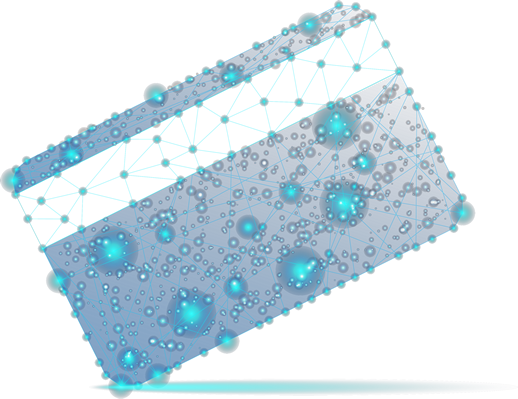How It Works
Websites offering purchase of goods and services through form filling require hard work by developers in order to enable a safe reliable platform for payments using credit or debit card and other payment methods.
But now, Performa Technologies brings you the Add Stripe Payments for Contact Form 7 plugin, to make your work easier and offer a fast and safe way to make money. This plugin integrates easily into every Contact Form 7 form and allows you to manage payments through Stripe from any page of your website.
Features
- Make payments via Stripe on Contact Form 7
- Shows transaction ID, total amount with selected currency and transaction state after the transaction is done.
- Includes input boxes for price, quantity, description and product image for one product for sale.
- Create multiple payment forms using Contact Form 7.
- Permits to take values from all input fields including drop-down menu, textbox, hidden field, radio buttons, etc.
- Accepts dynamic value from front-end for parameters like item description, amount, email, quantity and customer details.
- You can enable Test API Mode to ensure the proper functioning of the payment transactions.
- You can view Stripe payment data details at admin side.
- Stripe payment tag added to email content will display stripe payment response in email.
- Fully responsive for tablets and mobile devices.